

|
|
|
|
|
|
What is Opal?Opal lets you organize just about anything — ideas, reports, lists, notes, projects, graphics — in the form of an outline.Opal’s elegant, uncluttered interface stays out of your way so you can capture notes efficiently. You’re free to organize — and reorganize — however you like. You can always find information later, using fast filtering or Spotlight. Or keep it out of your way by shrinking long topics or focusing on part of a document. Prioritize lists with flexible sorting. Track projects with smart checkboxes. Multiple selection lets you work faster. Streamlined and responsive, Opal is truly your digital notepad. Opal will be familiar to anyone who ever used the popular and reliable Acta outliner. However, it’s completely rewritten for Mac OS X. What’s an outliner?Outliners manage hierarchical lists. This may sound boring, but Opal makes it fun!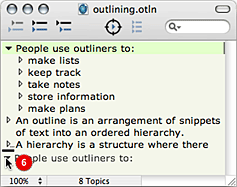
Word processers may display outlines, but can’t effectively edit them. Outliners let you focus your attention on just the right context, and let you reorganize while keeping the outline structure intact. People use outliners to:
If you’ve never used an outliner, the best way to learn about them is to try! (You might start by skimming “All About Outliners,” included with Opal.) If you’ve looked at other outliners, click here to see how Opal differs. |
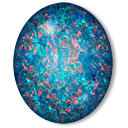 |
| [ Home | Products | Support | News | About Us | Buy ] | Copyright ©2023 A Sharp, LLC. Last updated 17 Mar 12. |