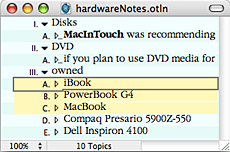Opal Screen Shots
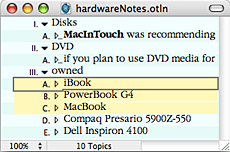
Multiple selection allows you to reorganize quickly, or apply a type style to a group of topics.
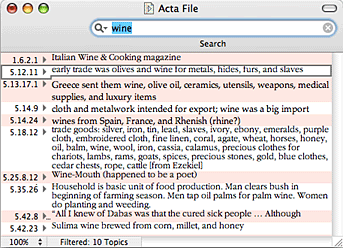
Using the toolbar search field, you can filter out only topics of interest.
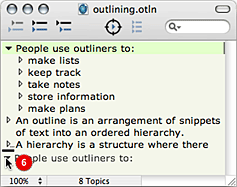
Reorganize your list by drag & drop (you can also use the keyboard).
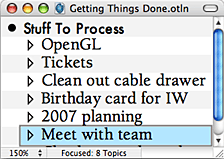
You can focus on a subset of the outline…
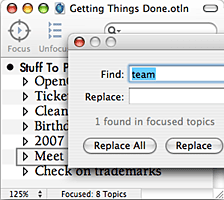
…and search just within that subset. Note that the view has been zoomed, to magnify the text.
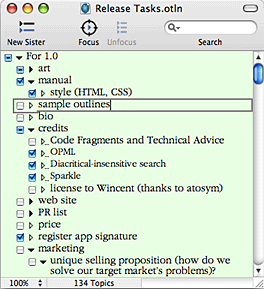
Use checkboxes to track tasks. Opal checks off a topic when all its subtopics are checked.
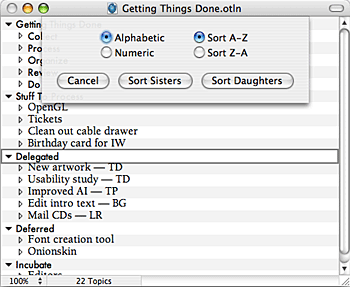
Opal can sort your work in a variety of ways.
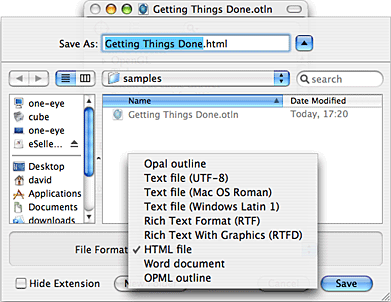
Save your work in a number of standard formats.
|