

|
|
|
|
|
|
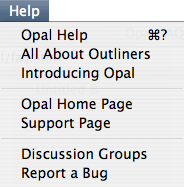 Be sure to check out “Opal Help” in the Help menu — this document is searchable. Help > Introducing Opal may also answer some questions. There’s also supplemental documentation for more recently added features. Finally, many items have tooltips.
Be sure to check out “Opal Help” in the Help menu — this document is searchable. Help > Introducing Opal may also answer some questions. There’s also supplemental documentation for more recently added features. Finally, many items have tooltips.
Frequently Asked QuestionsWhat machines does Opal work on? Opal is a Universal build (PowerPC and Intel), and runs on Mac OS X 10.4 (“Tiger”) or later.
Some features require 10.5 or later.
Opal is a Universal build (PowerPC and Intel), and runs on Mac OS X 10.4 (“Tiger”) or later.
Some features require 10.5 or later.
What about 64 bit?
What does it cost? You can also purchase in Japanese from Stands Co.; the price is 3980 JPY.
I lost my serial number
What happens after the 30 day free trial? Because you don’t need to buy Opal in order to view an outline, you can send Opal documents to any other Mac user, and know that they can open them.
Is purchasing secure?
Does it read Acta outlines?
Will it output Acta outlines?
Opal is great, but English is not my native language. Will there be a ___ version?
What’s next?
Can you make Tab indent?
Will there be a Windows version?
What about an iOS version?
Why aren’t Expand and Collapse just one menu item?
There’s a preference (Combine Collapse and Expand menu items) in the Interface tab which may be useful if you seldom use multiple selection. How come the keyoard equivalent for Split Daughter doesn’t work? The Dock is taking precedence. Choose Apple > System Preferences, click Keyboard & Mouse, then choose the Keyboard Shortcuts tab. Disable (or change) the keyboard equivalent for Automatically hide and show the Dock.
I can’t open the .dmg file Second, be sure you’re opening the .dmg with DiskImageMounter (ctrl+click or right+click on it and choose Open With...). This utility is at /System/Library/CoreServices/DiskImageMounter.app, should you need to navigate to it. Finally, be sure it’s a .dmg file! In some cases, it seems to get an extension of “.dmg.bz2” (but is otherwise the correct size). If so, rename it to end in just “.dmg” and it should open.
What .dmg file?
How do I make a feature request?
I think I found a bug. |
What is Opal? |
Opal is a trademark of A Sharp, LLC. Mac and the Mac logo are trademarks of Apple Computer, Inc., registered in the U.S. and other countries.
| [ Home | Products | Support | News | About Us | Buy ] | Copyright ©2024 A Sharp, LLC. Last updated 12 Dec 19. |