

|
|
|
|
|
|
The update is distributed as a compressed archive; if your browser doesn't decompress it automatically, use Stuffit Expander or MindExpander.
Trouble downloading? One person reported trouble with Communicator and Explorer, but was able to download with iCab.
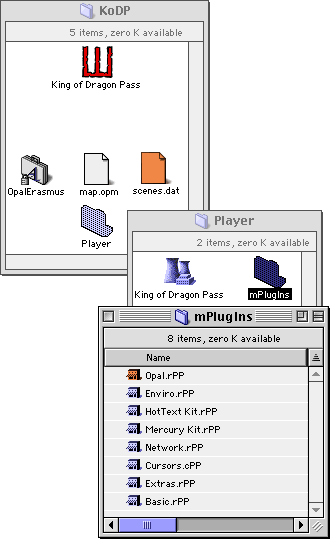 In order to install the update, you must first install the game to your hard disk. This requires about 42 megabytes of free space. Copy the "KoDP" folder from the CD to the hard disk. (You will still need to have the CD in the drive, but the game will run faster.)
In order to install the update, you must first install the game to your hard disk. This requires about 42 megabytes of free space. Copy the "KoDP" folder from the CD to the hard disk. (You will still need to have the CD in the drive, but the game will run faster.)
To install the update, replace the files "scenes.dat" and "Opal.rPP" with the copies in the update. "scenes.dat" goes into the "KoDP" folder, and "Opal.rPP" goes into the "mPlugins" folder inside the "Player" folder (in the "KoDP" folder).
When you next run King of Dragon Pass, it should show "v1.7" in the Game Controls dialog.
If you have any difficulties updating, e-mail us for help (see our Contact page).
| [ Home | Products | Support | News | About Us | Buy ] | Copyright ©2024 A Sharp, LLC. Last updated 17 Mar 12. |